The SAT organization within Syncfy has several sites that allow us to obtain fiscal information from SAT, such as CFDI´s, Declaraciones, Retenciones, among others.
The SAT portal often experiences intermittent issues which, at times, create conflicts when trying to synchronize with any SAT-related site, resulting in connection errors.
These connection errors are categorized with the following codes:
| Code | Name | Description |
|---|---|---|
| 500 | Error | An internal error occurred while connecting to the institution. |
| 501 | Unavailable | The institution has reported a connection problem. Please wait 15 minutes and try again. If the issue persists, contact Technical Support. |
| 504 | Connection Timeout | An internal error occurred while connecting to the institution. |
| 509 | Undergoing Maintenance | The institution is undergoing maintenance. |
For more information about status codes, please refer to the following resource: Syncfy Status Codes
For connection errors, Syncfy employs a retry logic to ensure the synchronization of credentials as long as they are authorized.
How can we determine if a credential is authorized?
To do so, it is important to understand the flow of status codes for an executed credential:
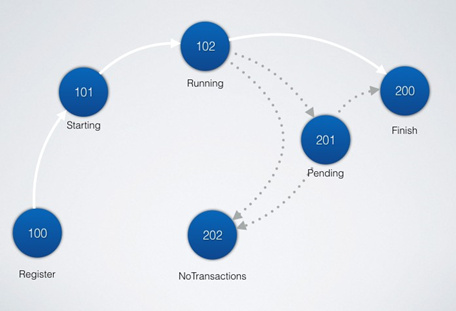
-
If it is not the first time the synchronization is executed and the last execution was successful (200s codes)
-
If the credential flow was: 100
 101
101  102
102  500s (indicating that the credentials were authenticated correctly, that is, logged in, but there was a connection error when retrieving the information).
500s (indicating that the credentials were authenticated correctly, that is, logged in, but there was a connection error when retrieving the information).
How does the retry logic work within Syncfy?
- If the synchronization ends with 500 , it indicates that an adjustment in the connection is likely required. Syncfy automatically creates a ticket for review, and the retry will be performed automatically the following day.
- If the synchronization ends with 501 , it indicates momentary failures of the portal, so retries will be made automatically at approximately 5-minute intervals (retrying 1 minute later, and if it fails again, retrying 5 minutes later, and so on).
- If the synchronization ends with 504 , it indicates that an adjustment in the connection is likely required. Syncfy automatically creates a ticket for review, and the retry will be performed automatically the following day.
- If the synchronization ends with 509 , it indicates that the portal is undergoing maintenance. It is highly likely that changes in the portal require adjustments from